A Digital Branding & Marketing Firm for all your Digital needs
Satisfied Clients
Projects Completed
Your Trusted Digital Marketing Partner
We’re a team of marketing specialists passionate about helping businesses thrive online. Through strategic messaging, brand positioning, and innovative marketing techniques, we empower our clients to achieve their goals. With years of experience and a commitment to excellence, we tailor our approach to each client’s unique needs. From optimizing website visits to converting them into loyal customers, we deliver measurable results. Partner with us to elevate your brand and accelerate your success in the digital landscape.
What do we do?
Our design services ensure visually stunning websites and engaging content that captivates your audience and enhances brand identity.
Develop a strong and cohesive brand identity that resonates with your target audience, building trust and recognition in the digital landscape.
Our dedicated support team ensures seamless integration, reliable maintenance, and prompt assistance, guaranteeing uninterrupted operation.
Elevate your brand's presence and engagement on social platforms with our strategic approach, fostering community and amplifying brand awareness.
Develop a strong and cohesive brand identity that resonates with your target audience, building trust and recognition in the digital landscape.
Portfolio
Explore our diverse portfolio showcasing innovative designs for successful digital marketing campaigns, and impactful development projects, demonstrating our expertise and capabilities in delivering exceptional results for clients worldwide.








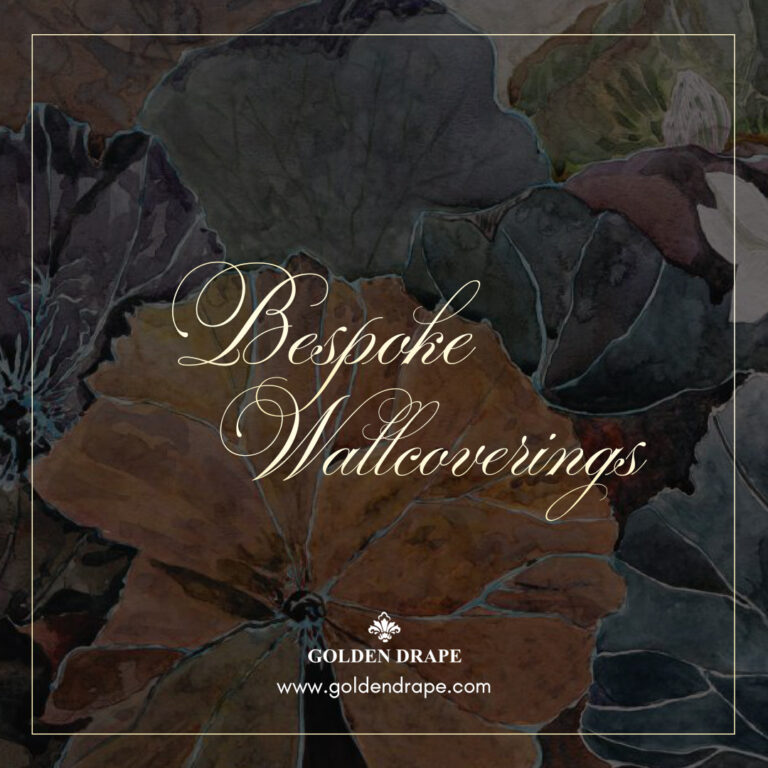
Our Clients
Meet our clients to know how we’ve assisted them in reaching their objectives. From enhancing brand visibility to driving increased conversions, our customer success stories vividly demonstrate our impact.


Testimonials
"Amazing Designs and Quality Work!"

Meet Our Leadership
Get to know the driving force behind our success – our dedicated leadership team.

Joanne Williams
Founder

Fred Buster
Director OPS

Lisa Hoffman
Director HR
Start a project with us.
Ready to turn your vision into reality? Let’s collaborate! Get in touch today to kick start your next project!
